Till now we have been discussing about a worksheet and navigating through a worksheet. Now we are ready to move on to the term “workbook”. Workbook is a collection of worksheets that are related in a particular way. For instance imagine a regional sales manager of Ontime Autoparts Inc. analyzing the sales performance of his divisions in the year 2006.
The screenshot for this workbook as shown below has in all 5 worksheets. The first sheet is named Total Sales 2006 followed by 4 worksheets named Jan – Mar 06 Sales, Apr – Jun 06 Sales, Jul – Sep 06 Sales, Oct – Dec 06 Sales for each of the four Quarters.
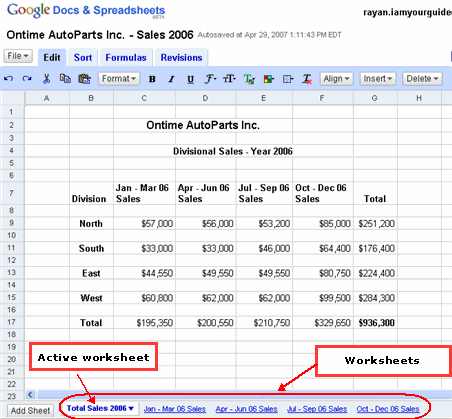
The first worksheet which is white and stands out from the rest is currently active (meaning it is available for editing) with the other 4 sheets inactive, which are grayed out relatively.
To make any sheet active, you just click on that. For instance in the screenshot below, the worksheet titled Jul – Sep 06 Sales is made active just by clicking on it.
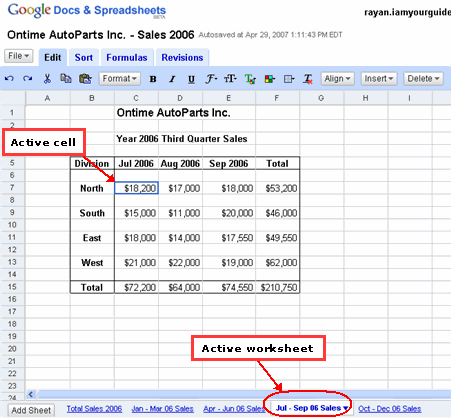
The blue box denotes the current active cell, which is C7 and is ready for editing.
The workbook for this is published under the name Ontime Autoparts Inc. – Sales 2006 and can be seen online by clicking here.
<--BackTo: Navigating a Google Worksheet